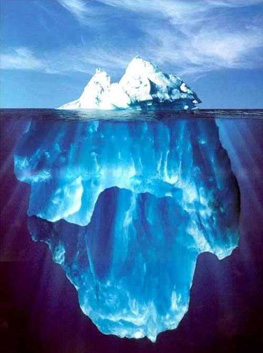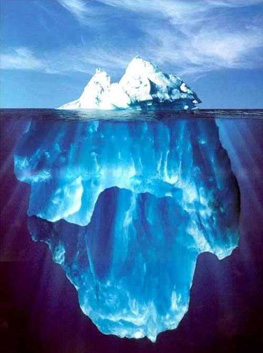|
In preparation for having a website, there are many things for you to think about: |
|
|
| Location |
We must know where your website will reside on the World Wide Web. |
| of |
Do you know where it will be located? |
| Website |
You don't need to know that yet; I asked the question to raise your awareness that your website needs to be somewhere. |
|
|
|
Be aware that there may be a cost for your website space. |
|
It is possible to get space for free. Sometimes "free" comes with limitations and/or ads. |
|
If your info is surrounded by advertisements--many people find that distracting and annoying. |
|
If you are wanting "free", be sure you read a lot of reviews about website builders, hosting, etc. |
|
Another free option for getting yourself on the web is to use a blog (Blogger.com or WordPress.com) |
|
|
Sometimes, you can join an existing site of a common interest (e.g. Art Places), by paying fees to the site owner. |
|
|
|
There are some inexpensive web hosting sites--to whom you pay a fee for renting web space--which usually include one or more e-mail names. |
|
And they offer free templates for you to use to create web pages for yourself. |
|
|
|
As of 2018,Google is offering their "New Google Sites", which is the easiest to use website builder that I have seen. Anyone who is used to doing things on a computer should be able to build their own website. And it is free. And there are no ads appearing alongside your website. |
|
|
| Domain Name |
A domain name of your choice (yourchosenname.com or .net or .org) can be purchased for about $10.00 to $20/year. |
|
|
| Objectives |
Why do you want a website? |
| of |
What are you trying to accomplish with your web pages? (mission statement) |
| Website |
What are your goals and objectives? |
|
Who do you want to view your web pages? (target audience) |
|
|
|
Do you want to sell anything through your website? A few items or lots of items? |
|
If so, do you know how you will handle buy/sell transactions and the exchange of money? |
|
|
|
Example of Objective: |
|
Lola Juris wanted a website to display photographic images of her watercolor paintings to prospective buyers. |
|
Site to include photos of paintings, with sizes and prices, contact info, location, etc. |
|
Also include photo of artist, bio, philosophy of painting, and lists of organizations, etc. |
|
Resulting website: "Watercolor Paintings by Lola Juris" |
|
|
| Appearance |
Do you have a vision of what you want your website to look like? (site design) |
| of |
The possibilities for colors, styles, organization, etc. are nearly limitless. |
| Website |
Do you have a color scheme in mind? If so, why do you want to use those colors? |
|
(I was using warm colors for this site until I decided to use the images of the iceberg and planet earth.) |
|
|
|
Have you noticed an existing site and thought, "I would like a web page similar to this one?" |
|
What is the URL of one or more websites you liked and thought a similar site would be appropriate for your website? |
|
What aspects of those sites do you like and dislike? |
|
|
|
What tone do you want to represent you (or your business)? |
|
E.g. formal, serious, businesslike, straightforward, casual, warm, lighthearted, humorous, silly, elegant... |
|
|
| Preparation |
Will your site include photos and other graphics? |
| of |
Do you have a logo? |
| Elements |
In what form are your images? |
| for |
(e.g. photos on paper that need to be scanned, or digital photos on a disk, or ?) |
| Web Pages |
In what format? (e.g. TIFF, GIF, JPEG) |
|
What needs to be done to get those images web-ready? |
|
(E.g. do photos need to be modified/enhanced, i.e. color adjusted, brightness, contrast, resized, etc.?) |
|
If so, the best format to start with would be digital photos in TIFF format, or large JPEG files. |
|
|
|
Can you provide good quality photos, or do you need a photographer? |
|
Robert Boyd may be available as photographer if your location is near Temecula or Vista, CA, (or near Oconomowoc, WI, sometimes.) |
|
|
|
Example of Preparation: |
|
Lola Juris (1)had a photographer photograph her paintings, and |
|
(2) process those into slides (because juried shows and some galleries still use slides to view prospective artwork.) |
|
(3) Lola had the slides translated to a disk as large TIFF or JPEG files. |
|
(4) Then each image needed to be straightened, cropped, adjusted for brightness, and contrast, and adjusted for color to more closely match the color of the original painting, then (5) resized and saved for the web in JPEG format (all of which Bob Boyd and I do using Photoshop Elements). |
|
|
| Designing |
Who is going to design your website? |
| Your |
Can you do it yourself, or do you need to hire someone to do it for you? |
| Website |
Your answer depends on how computer savvy you are, |
|
whether or not you have the time and skills, how much money you are willing to invest, etc. |
|
If you feel you have a tight budget, you can probably find a web hosting site with ready-made templates to enter your info into. |
|
(I personally am never satisfied with templates because they never seem to be just right for my needs.) |
|
Assuming you are unable to create your own website, or you know that your time is best spent doing what you do best, how much money are you willing to spend for website development? |
|
|
|
How important is quality? |
|
Does close count? |
|
Or do you want a web designer who is a bit obsessive-compulsive perfectionistic... |
|
|
| Timeline |
Do you need to have your site up and running by a certain date, |
|
or is the timeline flexible? |
|
|
| Maintaining |
How often will your website need to be updated? |
|
What types of changes need to be made? |
|
|
| Thinking |
I have given you much to think about to help you prepare for having your own website. |
|
|
| Deciding |
If you are ready to proceed, and would like to hire me to design your website, |
|
this is how I see the next steps: |
|
|
| Design Fees |
1. Read about my design fees, and if you are comfortable with all that: |
|
|
| Application |
2. Fill out the Application so that both you and I are clear about what we are attempting to accomplish. |
|
|
|
3. Submit the application to me. |
|
|
|
4. I will read what you have written and will contact you. |
|
|
|
5. Together we will discuss plans for your site, and will decide what the next steps will be. |
|
|
|
|